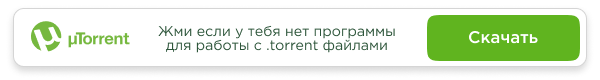ChromePass 1.58 Portable [Ru/En]
Версия программы: 1.58
Официальный сайт: nirsoft.netЯзык интерфейса: Русский, Английский
Лечение: не требуется
Системные требования:
Windows XP, Windows Vista, Windows 7, Windows 8, Windows Server 2008, and Windows 10 32/64 Описание:ChromePass – небольшая программа, которая позволяет просматривать данные авторизации, сохраненные в базе браузера Google Chrome. С помощью ChromePass вы можете просмотреть все логины и пароли, которые были сохранены.
Хакеры могут использовать ChromePass для извлечения паролей с компьютера своей жертвы, поэтому многие антивирусные программы обнаруживают этот инструмент как троян. Рекомендуется выключить антивирус на время загрузки программы и после скачивания добавить в исключения антивируса.
Каждая найденная запись содержит следующие данные: адрес сайта, имя пользователя, пароль и время создания. Вы можете выделить одну или несколько записей и сохранить их в форматах text/html/xml. Для работы программы не требуется установка дополнительных компонентов. После запуска программа автоматически отобразит все найденные в Google Chrome логины и пароли.
ChromePass также поддерживает работу из командной строки.
Для перехода на Английскую версию, необходимо удалить файл ChromePass_lng.ini из папки с программой.
Version 1.58:
Fixed to display the password if it's not encrypted (Like in the portable version of Brave).
Version 1.57:
When decrypting Chrome passwords from external drive, you can now specify the SHA1 hash of the login password instead of the actual password.
Version 1.56:
Fixed the external drive feature to work properly if you sign in with Microsoft account.
Be aware that in order to recover passwords created while you signed in with Microsoft account, you have to provide the random DPAPI password generated for your Microsoft account instead of the actual login password. You can find this DPAPI password with the MadPassExt tool.
Version 1.55:
Added new file type to save the passwords list: 'Firefox import/export csv file'. When you save the passwords in this file type, you can use the import feature of Firefox to import the saved passwords into Firefox: Import login data from a file
In order to save the passwords as 'Firefox import/export csv file', simply select the items you want to save (or press Ctrl+A to select all passwords), press Ctrl+S (Save Selected Items), choose 'Firefox import/export csv file' from the file type combo-box, type the filename to save and then click the 'Save' button to save the file.
Version 1.52:
Fixed ChromePass to decrypt the new password encryption on Opera Web browser (The 'Local State' file is stored inside the profile instead of the parent folder)
Version 1.51:
Fixed bug: ChromePass displayed an error message when trying to save as Chrome CSV File.
Version 1.50:
Added support for the new password encryption of Chromium / Chrome Web browsers, starting from version 80.
Be aware that the 'Local State' file, located inside the 'User Data' folder (Parent of your Chrome profile folder), is needed for decrypting the passwords of Chrome 80 or later.
In most cases, ChromePass will find your 'Local State' file automatically, but if it fails to find this file from some reason, you can manually type the 'Local State' filename in the 'Advanced Options' window.
Version 1.47:
Added new file format to export the passwords: Chrome CSV File. It's the same file format that Chrome Web browser exports the passwords from chrome://settings/passwords
Version 1.46:
Fixed bug: When using the 'Advanced external drive settings' in the 'Advanced Options' window, ChromePass displayed an error message.
ChromePass now saves the Advanced external drive settings in the .cfg file.
Version 1.45:
Added 'Run As Administrator' option (Ctrl+F11), which allows you to easily run ChromePass as administrator on Windows Vista/7/8/2008/10. You may need to run ChromePass as administrator when reading passwords from external drive.
ChromePass now displays an error message if it cannot access the files on external drive.
Version 1.42:
ChromePass now automatically displays the passwords of Vivaldi Web browser.
Version 1.41:
Added support for exporting to XML file of Password Exporter Firefox extension, so you can import the passwords of Chrome into Firefox using the this Firefox extension.
Version 1.40:
Passwords decryption of external drive / profile now works on all versions of Windows, starting from Windows XP and up to Windows 10 ! ('Advanced Options' window - F9)
Added advanced external drive settings which allows you to choose the desired Windows Protect folder and the 'User Data' folder of Chrome ('Advanced Options' window - F9).
Version 1.37:
Added 'Mark Odd/Even Rows' option.
Version 1.36:
Fixed bug: ChromePass failed to export to KeePass csv file.
Version 1.35:
ChromePass now also displays the passwords of Opera and Yandex Web browsers (Both of them are based on Chrome...)
Added 'Password File' column.
Version 1.32:
Fixed ChromePass to display the correct 'Created Time' on the latest versions of Chrome.
Version 1.31:
Fixed ChromePass to display properly user name/password with non-English characters.
Version 1.30:
Added option to specify a profile folder ('Use the following profile folder:' check-box)
Version 1.27:
Added support for Chromium.
Version 1.26:
Removed the command-line options that export the passwords to a file from the official version. A version of this tool with full command-line support will be posted on separated Web page.
Version 1.25:
ChromePass now automatically reads the passwords from all profiles of Chrome Web browser.
Fixed issue: The properties dialog-box and other windows opened in the wrong monitor, on multi-monitors system.
Version 1.22:
Fixed bug: ChromePass failed to read the password file if the file path contained non-English characters.
Version 1.21:
Added support for Chrome Canary.
Version 1.20:
Fixed ChromePass to work properly when the password file is locked by Chrome.
Version 1.16:
Added an option to export the passwords into KeePass csv file (In 'Save Selected Items'). You can use the created csv file to easily import your Web site passwords into KeePass password manager.
Fixed issue: removed the wrong encoding from the xml string, which caused problems to some xml viewers.
Version 1.15: Added 'Password Strength' column, which calculates the strength of the password and displays it as Very Weak, Weak, Medium, Strong, or Very Strong.
Version 1.10: Fixed ChromePass to work with the latest versions of Chrome.
Version 1.05: Added support for recovering Chrome passwords from external drive. (In Advanced Options)
Version 1.00: First release.
Загрузил: Baguvix (19 декабря 2022 13:09)
Взяли: 202 | Размер: 371.36 Kb
Последняя активность: не наблюдалась
Мультитрекер: Раздают: 0 Качают: 0 Скачали: 0
udp://open.stealth.si:80/announce
0 0 0
udp://opentor.net:6969
0 0 0
udp://tracker.opentrackr.org:1337/announce
0 0 0
udp://exodus.desync.com:6969/announce
0 0 0
udp://ipv4.tracker.harry.lu:80/announce
0 0 0
udp://tracker.bitsearch.to:1337/announce
0 0 0
udp://tracker.openbittorrent.com:80/announce
0 0 0
ChromePass_v1.58_Portable (4 файла)

ChromePass.chm (16,93 Kb)

ChromePass.exe (341 Kb)

ChromePass_lng.ini (1,95 Kb)

readme.txt (11,48 Kb)



![ChromePass 1.58 Portable [Ru/En]](https://i5.imageban.ru/out/2022/12/17/8e366974b982b44c2f58ce7a70fabd15.png)
![ChromePass 1.58 Portable [Ru/En]](https://i5.imageban.ru/out/2022/12/17/5caba088e91ae68b7e0563abc6ad728a.png)
![ChromePass 1.58 Portable [Ru/En]](https://i6.imageban.ru/out/2022/12/17/76b8052c2bac3e9045f5362c452c994e.png)
![ChromePass 1.58 Portable [Ru/En]](https://i1.imageban.ru/out/2022/12/17/55c6541689b4823047d0d7124d18fd62.png)