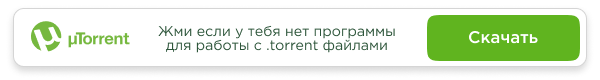Официальный сайт: ссылка
Язык интерфейса: Английский
Лечение: в комплекте
Тип лекарства: кейген
Системные требования:
ОС: Windows 7, Windows 8 или Windows 10 (64-bit только)
Процессор: Intel i3 или лучше
Размер на диске: 10GB для полной установки с контентом
Оперативная память: минимум 4GB
Видеокарта: 1GB видеопамяти и с поддержкой OpenGL 3.2 или новее.
Описание:
MODO является полным решением для исследования дизайна, создания контента для игр, анимации персонажей и производства качественных рекламных изображений. Созданный для художественных рабочих процессов, MODO позволяет достичь легкого создания цифрового контента и дизайна. Художники и дизайнеры могут свободно исследовать и сосредоточиться на творческих усилиях, которые максимизируют качество продукции за меньшее время.
[align=justify]Modeling
Engineered for speed and creativity, and featuring award-winning MeshFusion Boolean tools, MODO’s flexible modeling toolset is ideal for both freeform organic models and precision final production meshes.
UV workflows
MODO's industry-leading UV tools are tightly integrated with modeling and sculpting functions, offering a powerful workflow for creating and editing both regular and multi-tiled UDIM UVs.
Sculpting
Bring your artistic expression to 3D modeling as you use MODO's intuitive, fully integrated brush-based sculpting tools to quickly rough out volumes and add multiple levels of fine detail.
Painting
Create detailed textures directly on your 3D model with MODO's extensive range of integrated paint tools that include pressure-sensitive brushes, image-based stencils, masking and curve snapping.
Rendering
MODO’s production-proven physically-based renderer offers a rare blend of speed and quality to create stunning, photorealistic imagery that challenges the industry's best. Unlimited network rendering is included.
Baking
Review your textures as you bake, and watch them refine progressively; tweak settings and make surface changes without waiting for a final render; store bake-related parameters for reuse with different assets.
Rigging
Featuring a nondestructive, nonlinear toolset and fully integrated modular workflow, MODO's flexible node-based rigging system lets you easily create, edit, manage and reuse complex character rigs.
Animation
Incorporating traditional animation techniques applied in innovative ways, MODO's animation framework is highly customizable to meet the most demanding of production challenges.
Effects
MODO's rule-based, directable particles work together with the fully integrated rigid and soft bodies and procedural shattering to let you create compelling dynamic simulations in less time.
Hair and fur
MODO lets you create and manipulate realistic hair, fur, grass, feathers and other fibre-based effects as actual geometry that can be sculpted, shaded and rendered directly in your scene.
Camera and projection tools
MODO’s advanced tools for virtual camera creation and digital matte painting are perfect for set extensions and product placement shots, while the spherical camera rig lets you work with 360° video.
Presets
With MODO's flexible and efficient preset system, you can save selected parts of processes or content for reuse elsewhere, or for sharing useful techniques or approved assets with other team members.
Collaboration and customization
With extensive file format support, asset-sharing workflows and complete customizability, MODO offers production teams the combination of effective collaboration and individual efficiency they require.[/align]
[align=justify][hr]Games[hr]
Game Export Improvements
The Game Asset Exporter has been redesigned to make it more useful and easier to manage.
Progressive Baking Accessibility
Progressive Baking is now available from the menu bar, by clicking Render > Open Progressive Baking.
Unreal Material Importer Workflow Improvements
Some improvements have been made to the material importer workflow for Unreal, you can now:
• Import materials to any folder in Unreal Engine's Content Browser.
• Import textures into the texture sub-path, which can be specified in Modo's Game Asset Exporter.
• Import and update only selected materials in the Content Browser.
• Import and update only the materials that are used by selected meshes in the Content Browser.
• Assign materials to imported meshes, instead of instances in the scene.
• Use both the Modo Material button and Unreal Engine 4's Import button to import materials.
[hr]Modeling[hr]
Auto Retopo Improvements
The following new options have been added to the Automatic Retopology tool:
• Shortest EdgePoly Scaling option
• CurvaturePoly Scaling option
• Adaptive Poly Count mode
• New Mesh option
Auto-activating Ghosting and Edit Base Mesh Command
Accessing the base mesh in procedural modeling has been simplified. When any base mesh is selected, ghost mode is now automatically enabled. Secondly, the Edit Base Mesh command has been added in the mesh options. This command directly sets up the editable base mesh mode for the selected item.
Implicit Mesh Operation Selection
Items that are related to the same Mesh Operations list are now implicitly selected, so all their properties are visible at the same time.
MeshFusion Workflow Enhancements
The following improvements have been made to the MeshFusion workflow:
• In-place Compound Trim creation and editing - a new workflow has been added for automating the creation and editing of Compound Trims.
• Cut, Copy, Paste, and Split tools - new commands have been added for cutting, copying, pasting, and splitting elements of a Fusion Item.
• Optimization Control - you can now optimize MeshFusion performance by either caching Boolean operation, or by caching meshes.
Remove-Delete Keyboard Shortcuts
The keyboard shortcuts for deleting and removing components have been changed. The Delete and Backspace keys delete components, while Shift+Backspace removes polygons.
Sculpt Brush Preview
When a brush-based tool is activated, a circle is now drawn under the mouse when you hover over a surface, to make painting and sculpting easier.
Select by Previous Operation
This new mesh operation allows you to select previously created elements in the Mesh Operations list.
[hr]Out of the Box Experience[hr]
Grid Display
A new panel has been added to specify Work Plane and grid display. You can click Work Plane > Grid and Work Plane settings to open the panel.
Installation Streamlining
The following improvements have been made to the installation process:
• License dialog - the License dialog has been updated.
• Application name - Modo now installs using a proper Foundry naming convention.
• Start after install - the Windows installer now includes an option to start Modo after completing the installation process.
• Modo content - Modo now includes a core set of content. Basic sets of assemblies, aliases, brushes, colors, matcaps, basic and sculpting meshes, profiles, paint and sculpt tools, and image inks are provided. The Preset Browsers point to these core presets by default, where applicable, while still providing access to external content.
• Start-up messages - the various start-up messages have been consolidated into one dialog.
• New version warning - when a new Modo version is available, a notification is displayed, prompting you to download it. Clicking Yes in the dialog opens the foundry download page.
Introduction Screen
The new introduction screen allows you to quickly open and create projects, and access learning materials.
Motion Blur for Procedural Meshes
Procedural meshes now support motion blur. This allows procedural geometry that has been generated by mesh operations, to appear blurred as the polygonal elements move through the frame.
Preview Render Region Toolbar
A toolbar has been added to the Render tab to activate and set a render region in Preview, as well as change the render camera.
Safe Mode
To aid customer support in debugging issues, you can now run Modo without loading any kits, plugins, or custom configurations.
Tool HUD
The Tool HUD, a context-sensitive form containing recently used tools, is available in the 3D viewport for every layout. You can toggle its visibility by pressing Ctrl/Cmd+Tab.
VDBVoxel Improvements
The following improvements have been made to the VDBVoxel item:
• Transform options - the VDBVoxel item now has Transform options in the Properties panel.
• Velocity Scale - velocity data can now be loaded if a voxel is created from particles that have velocity information. Velocity Scale is used for scaling velocity data, by default it is set to 0, so as to match the results in previous Modo versions. The value of velocity impacts generated voxels and the generated mesh.
• Motion Blur - a scale value for motion blur, applicable to voxels created from particles that have velocity information.
[hr]Performance and Efficiency[hr]
Backdrop Item Visibility
A Show in Perspective checkbox has been added to the Backdrop item properties, which enables and disables the visibility of Backdrop items in the Perspective view.
Curve Particle Generator Improvements
The Curve Particle Generator's alignment has been improved and new End of Curve behaviors have been added.
Item Draw Cache
To speed up the display of items, several improvements to internal item drawing have been made, especially in the cases of locators and animation. The animation display is now cached for every frame for faster playback.
Faster Viewport Switching with Gradient
The speed of switching from the Default to the Advanced viewport has been improved.
Fur in the Advanced Viewport
With the fur material, fur can now be displayed as segmented lines in the Advanced viewport.
GL Drawing Performance
The speed of drawing instance items, replica surfaces, and replica bounding boxes has been improved.
Item List Improvements
The following improvements have been made to the Item List:
• Fast item hiding - you can now quickly spoiler and reveal items using the Alt+click and Shift+Alt+click keyboard shortcuts.
• Select button - the Select button at the top of the Item List now allows you to select items using a specific text pattern.
• Render camera icon - the render icon is displayed next to the render camera, and its name is bold.
You can now also set the render camera by right-clicking the camera in the Item List.
OpenSubdiv Drawing Package
The OSD drawing override now draws Pixar subdivision surfaces using OpenSubdiv 3.0 instead of native Catmull-Clark and Subdivision polygon mesh drawing. This improves the drawing speed for high subdivision levels.
Schematic Improvements
The following improvements have been made to the Schematic viewport:
• Node snapping - nodes are snapped into position when added to the Schematic.
• Instancing links - instances are highlighted in pink when you select their source item.
• Select Inputs - you can now select a node and all its incoming nodes by right-clicking the node, then in the context-menu, clicking Select Inputs.
Selection Sets
• Selection set groups - you can now organize items using a specific selection set into a selection set group.
• Selection set UI - selection sets have been made more accessible by adding a button to the modes toolbar, which opens the Selection Sets panel.
Spline and Bezier Deformer Improvements
Modo 11.0 adds an improved method for computing the setup of deformed transformation, to avoid twisting problems. The following properties have also been added to the Spline and Bezier Effector's properties:
• Draw Setup
• Align To Spline
• Anti-Twist Threshold
• Use Twist
• Use Scale
• Orbit Twist
Transform and Duplicate
You can now transform and duplicate components at the same time, holding Ctrl/Cmd+Shift when using the Transform tools.
[hr]Rendering[hr]
Irradiance Caching Improvements
The following enhancements have been made to irradiance caching:
• Anisotropic irradiance values - cached irradiance values previously had circular regions of influence based on their distance to the closest nearby surface. This meant that IC values tended to be densely packed near inside edges such as between a wall and a ceiling. Now they can have elliptical regions of influence, allowing them to be spaced further apart in the direction parallel to an inside edge, potentially saving render time and memory.
• Store Direct Light option - this option is now enabled by default. It includes illumination from direct light sources in addition to indirect illumination in the secondary irradiance cache values, saving time whenever a first bounce indirect ray hits a surface that already has cached secondary values.
Maximum Radiance
The Maximum Radiance render setting has been changed into a unitless floating point number and it acts as a multiplier for the most highly exposed render output in the scene.
Mesh Light Improvements
The following enhancements have been made to mesh lights:
• Caustics - mesh lights and cylinder lights can now generate caustics like other direct light types.
Direct caustics need to be enabled in the Render Global Illumination settings, and caustics only show in final renders, where photon tracing is calculated.
• Use Prototype Transform - this new option allows you to position a mesh light item's light by positioning the prototype mesh item. This option is enabled by default, but scenes created in previous versions still load with this option disabled.
Occlusion Baking Improvements
Occlusion rays fired from the base of the source surface no longer hit the back side of polygons by default. In order for occlusion rays to hit the back side of surfaces, their materials need to be doublesided.
Render Output Masking
Render outputs now support group masks and layer masks in the Shader Tree.
Simplification of Render Settings
The render Properties tabs have been updated to use form proficiency levels to spoiler many of the more advanced controls by default and allow focus on the most relevant options. In addition, the render settings preset loader and camera picker are available on all three tabs.[/align]
Feature Enhancements
• BUG ID 55383 - Licensing: Upon notification of a soon-to-expire license, added the ability to show a Run Modo button in the licensing dialog to allow users to continue to run Modo.
Bug Fixes
• BUG ID 55399 - Windows 10 only: Added a 24x24 pixel icon to improve the icon display in the taskbar.
Feature Enhancements
• BUG ID 55312 - Licensing: Added the ability to specify an optional proxy server for login-based licensing from behind a firewall.
Bug Fixes
• BUG ID 55304 - Play Mode: Selecting Add Item in the Mesh Operations list caused Modo to crash when launched in Play Mode.
• BUG ID 55341 - UI: Launching Modo, on some systems, caused it to crash due to the Modo Introduction screen.
Feature Enhancements
• Deformers: Most of the hidden channels for the Spline and Bezier Deformers have been moved into the Properties panel.
• Windows only: Support for SolidWorks 2017 has been added.
• File Output: Games Export - Texture export paths have been fixed so they are no longer considered absolute paths if prefixed by a forward slash.
• Network Rendering: We now pass frame buffers back from slaves for per-frame rendering.
• Render layout: The Material-level Importance control now also affects indirect (GI) and direct light samples, which allows you to use it to control the overall quality of a specific material.
• Render layout: An error message has been added for the render.dpi being disabled when not using physical resolution units.
• Sculpt: A sculpt.constraint tool has been added to the Preset and Sculpt toolbar. In addition, the Sculpt toolbar now has added labels on the dividers to allow collapsing of tools and settings.
• UI: An Add Loop tool has been added to the contextual pop-up menus and to the Tool HUD.
• UI: A progress monitor has been added to UV Atlas creation.
• BUG ID 37933 - Replicators: A Render Multiplier Radius option has been added to control the size of the multiplication area.
• BUG ID 39414 - UI: Dynamics Soft Body tooltips have been updated.
• BUG ID 44623 - UI: For easy access, the Constraint Modifier and Procedural Shatter Dynamics items have been added to the Setup layout Toolbox.
• BUG ID 46919 - Model layout: The Use Connectivity algorithm for the Soft Selection Falloff has been improved.
• BUG ID 48433 - Preview: Un-premultiply support for saving Preview images has been added.
• BUG ID 49144 - UI: An option to auto-disable a backdrop item's visibility in non-orthogonal views has been added.
• BUG ID 50490 - Dynamics: The Bezier Falloff and Spline Falloff dropdown menus now use user names rather than internal names.
• BUG ID 50493 - Dynamics: Dynamic Item properties for the Sleep > Wake On > Force option is now capitalized.
• BUG ID 52554 - Documentation: The Mirror topic has been updated to include more information about setting the Mirror Generator Mode to different Axis options.
• BUG ID - 52743 UI: Tooltips have been added to Particle Expression and other Particle modifiers.
• BUG ID 53234 - File Output: A confirmation dialog has been added to allow you to overwrite previously exported .exr files using the same file name.
• BUG ID 53769 - Dynamics: The legacy option Particle Emit Group was removed from the UI.
• BUG ID 53841 - UI: A typo was corrected in Preferences > Defaults > Switcher Bar for Initially Collapsed.
• BUG ID 54188 - Item List: A warning dialog has been added to alert you that you are about to delete filtered texture locators.
• BUG ID 54236 - Dynamics: Margins for Dynamic Replicators are now locked to the value at the beginning of a simulation. Rigid Bodies that share a common collision shape can't have different margins. This prevents Modo from crashing when changing the margin value while simulating.
• BUG ID 54520 - Model layout: The auto-activate in tool presets has been enabled for the following tools: Bevel (vert,edge,poly), Extrude (vert,edge,poly), Slice (edge,poly), uv.peeler, uv.relax, uv.create, poly.sweep, poly.loopslice, Dicer, and Julienne.
• BUG ID 54897 - Particles: We have removed the Wake on Particle option from the Dynamic Item properties.
Bug Fixes
• BUG ID Render layout: Primary rays were clamped when changing ray clamping values (maximum radiance).
• BUG ID Render layout: Occlusion rays hit the backside of single-sided polygons.
• BUG ID 15714 - Model layout: Running the vert.join command created corrupted UVs.
• BUG ID 24638 - UV: Switching to the UV viewport, when working with large image maps, caused Modo to perform slowly.
• BUG ID 24733 - Sculpting layout: Changing the Multires palette option from high to low subdivision levels caused responsiveness issues.
• BUG ID 28257 - Deformers: The Spline Deformer did not work as expected in some scenes.
• BUG ID 29723 - Model layout: Pressing Ctrl+Z to reactivate the Solid Sketch tool, with Snapping activated and the Snapping Mode set to Vertex and the Constraint Mode set to Background caused Modo to crash.
• BUG ID 30034 - GL: Undoing the spoiler selected command (keystroke H), while in Items selection mode, did not work as expected.
• BUG ID 34400 - UI: Pressing O, to expand the active viewport to fill the entire local frame, did not work correctly in some viewports.
• BUG ID 37467 - Model layout: PSUBs did not subdivide polygons correctly for some geometry.
• BUG ID 40486 - Model layout: Editing the final point of the Bezier path generator curve left one of the Bezier node's handles behind.
• BUG ID 40639 - Dynamics: Dynamics Constraints properties for Body A and Body B options did not work correctly.
• BUG ID 41976 - Shader Tree: Deleting multiple image map instances deleted the original texture locator.
• BUG ID 42901 - Deformers: The Spline Deformer deformations did not pass cleanly to Locators.
• BUG ID 42982 - Deformers: Channels for the Move tool with custom handles were not automatically selected.
• BUG ID 43220 - GL: Replicated items were not visible in the OpenGL viewport from certain Camera or Perspective view angles.
• BUG ID 43388 - Preview: Outputs in disabled group masks rendered.
• BUG ID 43640 - UI: The Spline Effector visibility toggle button did not function as expected.
• BUG ID 43679 - Preview: Changing Render Output values restarted Preview.
• BUG ID 43976 - Dynamics: Dynamic Replicators sometimes froze when they hadn't stopped moving.
• BUG ID 44092 - Scripting: Script errors occurred when running lx.eval("item.tag string DESC ?") with more than 2047 characters.
• BUG ID 44501 - Model layout: The Spline Effector and Bezier Effector tools did not work with 1- segment source/target.
• BUG ID 44763 - File Output: Canceling Export as tiled EXR to... didn't quit the command immediately.
• BUG ID 45086 - Render: Using an imported SVG to drive displacement with IC enabled resulted in the render hanging.
• BUG ID 45637 - Deformers: Some polygons in a Mesh item were collapsed by the Spline Effector.
• BUG ID 45847 - Volumes: VDBVoxel motion blur was oriented incorrectly.
• BUG ID 46046 - Deformers: Bezier node handles appeared incorrectly when ignoretransform channel was set to True.
• BUG ID 46499 - Windows only: Autosave changed focus back to Modo when working in another application.
• BUG ID 47548 - Dynamics: Applying a Procedural Shatter to an Active Rigid Body object with an applied force didn't work as expected.
• BUG ID 48385 - UI: Clicking on a tool from a popover and then clicking in the 3D viewport did not activate the tool.
• BUG ID 48625 - Render: Vertex Irradiance Caching displayed artifacts.
• BUG ID 49141 - File Input: Alembic particles didn't provide Particle ID information.
• BUG ID 49145 - Deformers: Creating a loop using a Bezier Effector deformed incorrectly and caused kinks in the mesh.
• BUG ID 49433 - Procedurals: Weights were not propagated to new vertices created by the Polygon Bevel mesh operation.
• BUG ID 49516 - UI: Lines sometimes appeared under form labels.
• BUG ID 49683 - Model layout: Resolution was lost around the root point using the Tube primitive with Closed box and By Length options enabled.
• BUG ID 49814 - Render: Large material roughness values sometimes created invalid Fresnel calculations and caused Modo to crash.
• BUG ID 49871 - UI: The UV View window could not be maximized in the Game Tools layout.
• BUG ID 49965 - UV: Modifying vertices in the UV Editor caused Modo to crash.
• BUG ID 50189 - UI: Changing the brush size with the right mouse button caused panels to redraw with the Mesh Paint tool, including the Mesh Preset window.
• BUG ID 50364 - GL: The Advanced viewport showed visible seams and noise after turning off environment textures.
• BUG ID 50486 - If a mesh had a deformer affecting it, you could not deselect elements using lasso or Ctrl/Cmd+paint with your mouse.
• BUG ID 50820 - UI: Headers or dividers in the Color Picker Color tab didn't collapse.
• BUG ID 50970 - File Output: Exporting frozen surface generator particles in Alembic format failed.
• BUG ID 51061 - UI: Adding Utility > Bake Wizard as a new tab in the right pane caused Modo to crash.
• BUG ID 51179 - Procedurals: Polygon artifacts were created using the UV Transform mesh operation.
• BUG ID 51228 - UV: The vert.join command sometimes merged discontinuous UV vertices incorrectly.
• BUG ID 51339 - GL: The 3D viewport did not update when disabling masks containing a displacement.
• BUG ID 51369 - GL: Loading a specific preset with Replicators turned the viewport yellow and reported an error.
• BUG ID 51640 - File Output: Autosave and scene close failed with unsaved UDIM images.
• BUG ID 52093 - Deformers: Disabling a Spline Effector and then enabling a Bezier Effector did not update the scene.
• BUG ID 52225 - Shader Tree: Duplicating an instance did not create a duplicate, it created an instance of an instance.
• BUG ID 52261 - File Output: Consolidating clips to a tiled EXR function reset the UDIM numbers on all clip items.
• BUG ID 52337 - Shader Tree: Using Add Layer > Group when either the Light or Environment items were selected did not create the group under the Render item.
• BUG ID 52456 - Particles: The Spacing Distance for a Curve Particle Generator did not generate a regular pattern as expected.
• BUG ID 52527 - Render: Black dots (NaNs) appeared in the Render viewport with replicated CatmullClark SubDs.
• BUG ID 52553 - Render: Light sources with negative intensity values were clipped badly into black.
• BUG ID 52587 - UI: Adding a plug-in to many servers caused a stack overflow in CompStandardMessageCompose.
• BUG ID 52654 - Procedurals: Setting Size of an axis to 0 for a Cube mesh operation resulted in a random direction of polygon surfaces.
• BUG ID 52801 - Shader Tree: Right-clicking on a Mesh Ops item, to remove it, deleted a previously selected Material item instead.
• BUG ID 52841 - Procedurals: The Clone mesh operation did not work correctly when the source was connected.
• BUG ID 52886 - GL: Draw Faded Grid did not work when the Preferences > Input > Units > Coordinate System > Up Axis option was set to X or Z.
• BUG ID 52891 - Network: Rendering progress did not correctly update in the lower pane of the Render window, when network rendering by frames with slaves only.
• BUG ID 53088 - GL: Independent drawing did not work in the Default and Advanced viewports.
• BUG ID 53151 - Render: Saving passes as images sometimes saved the wrong alpha when the scene only had alpha outputs in material masks.
• BUG ID 53182 - GL: The faded grid colors of the axis in the 3D viewport were incorrect when switching from Advanced to Default.
• BUG ID 53209 - Item List: Creating a Group randomly positioned the folder in the Item List.
• BUG ID 53224 - Schematic: Assembly and Alias vector channels did not show gang edit properties.
• BUG ID 53225 - Network: Render progress was not displayed at the top of the Render window, when rendering on a network by frames with slaves only.
• BUG ID 53254 - Model layout: Major performance problems occurred when working on specific groups of polygons in a large complex mesh.
• BUG ID 53283 - Dynamics: Selecting options from the Geometry > Mesh Shatter menu caused Modo to crash.
• BUG ID 53324 - Procedurals: Applying the Freeze mesh operation to Bezier text left extra vertices.
• BUG ID 53326 - Schematic: Aliases could not be dragged into the Schematic viewport.
• BUG ID 53333 - UV: Using the Transform tools with the Element action center in the UV Editor did not work as expected.
• BUG ID 53356 - Particles: VDBVoxel items created from particles did not update when the particles were changed.
• BUG ID 53398 - UI: All selected layers did not update when toggling visibility (eye icon) in the Clips tab.
• BUG ID 53424 - Model layout: Focus did not work with Morph targets when Deformers were enabled.
• BUG ID 53446 - UI: Highlighted areas on the Properties panel, during mouse over, sometimes remained highlighted after moving the mouse away.
• BUG ID 53460 - Deformers: Selection Operators were added to the bottom of the graph list when added through the Deformers list.
• BUG ID 53476 - File Output: Two UV sets on a single mesh were not applied correctly to an exported Unity mesh.
• BUG ID 53488 - Render layout: Changing the Target Color in the Render Window Image Processing tab reverted the color back to white.
• BUG ID 53498 - Mac OS X only: Export Selected Layers caused Modo to crash.
• BUG ID 53503 - Scripting: Disconnecting graph connections using the bitshift-operator (<<) caused an error.
• BUG ID 53542 - Presets: The Scatter Clone tool sometimes crashed when selecting another Preset.
• BUG ID 53565 - Procedurals: Memory was not released after deleting a VDBvoxel item used by a Merge Meshes operation.
• BUG ID 53588 - UI: Overwriting 3D viewport presets caused Modo to crash.
• BUG ID 53603 - Item List: item.duplicate default settings changed based on the last time it was called.
• BUG ID 53624 - Network Rendering: Image processing was not possible with offloaded rendering on a network render, using slaves only.
• BUG ID 53625 - Paint: The Fill and Smudge buttons didn't appear as active (orange) when clicked.
• BUG ID 53713 - Scripting: Several vertex and polygon properties returned values from the wrong components.
• BUG ID 53716 - GL: Onion Skinning did not work in the Advanced viewport.
• BUG ID 53737 - Volumes: Reverting a scene, after running the scene containing a VDBvoxel item in the Preview, caused Modo to crash.
• BUG ID 53741 - Scripting: Querying edge selection resulted in a MeshEdges object had no attribute _ mesherror.
• BUG ID 53742 - UI: Changing the System > Preferences > Input > Drop Mappings option to Viewport Override did not update the mapping list.
• BUG ID 53743 - UI: Game input mapping shortcut changes were not saved when switching presets.
• BUG ID 53748 - Model: Using the Apply Morph tool to transfer the morph values from a relative to an absolute morph created unexpected results.
• BUG ID 53766 - Volumes: VDBVoxel cache glitches occurred in the 3D viewport and Render view.
• BUG ID 53767 Render: Increasing the value of Spread Angle for a Directional Light caused specular noise.
• BUG ID 53779 - Scripting: Deselecting edges after running a script that selected them was not possible.
• BUG ID 53780 - Model: 2D overlapping edge selections often failed.
• BUG ID 53781 - File Input: Image viewer displayed tiled EXR aspect ratio incorrectly.
• BUG ID 53790 - Render: Scaling down a single mesh light axis made the light brighter.
• BUG ID 53792 - Network Rendering: Aborting a network render, using slaves only, caused incorrect functionality and occasionally resulted in Modo crashing.
• BUG ID 53805 - Model layout: Collapsing edges, with edge weighting assigned to them, incorrectly applied weighting to new vertices.
• BUG ID 53806 - Model layout: Edge weighting didn't propagate correctly when applying the Edge Bevel and Polygon Bevel tools.
• BUG ID 53816 - Animation: Deleting an item in a scene, with an active Command Region, caused Modo to crash.
• BUG ID 53817 GL: Image sequences used as a GL Background performed slowly.
• BUG ID 53839 - Replicators: The viewport performance, with a scene containing a Replicator using multiple prototypes, was slow in Modo.
• BUG ID 53844 - SDK: It was not possible to put geometry into setup mode when using a CharacterBox kit script.
• BUG ID 53860 - Particles: Replicating items along a curve using the Curve Particle Generator created alignment issues.
• BUG ID 53868 - Model layout: The polygon.make command did not work on Subdivs (1 or 2 FACE Polygons).
• BUG ID 53893 - Model layout: Mirror merged vertices with hidden geometry.
• BUG ID 53897 - File Output: Exporting Selected Layers did not export Library shaders.
• BUG ID 53910 - GL: Hit testing on curves with transformed parent items was incorrect.
• BUG ID 53914 - UV: UV background images took significantly longer to display than in Modo 10.2.
• BUG ID 53925 - Render: Modo crashed when trying to render with a corrupt frame buffer file on disk.
• BUG ID 53929 - GL: The Environment > Outdoor > Outdoor Spherical 02 preset did not display after switching GL Background to Environment.
• BUG ID 53939 - UI: When a Locator with children was selected, clicking on another item's Delete button presented a warning to delete the Locator.
• BUG ID 53954 - UI: Area Lights allowed setting negative size values when using the tool handles but did not allow negative values set in the Properties pane.
• BUG ID 53955 - UI: With the Preferences > Display > Tool Handles > Draw Style option set to Advanced and Edit > Show Dimensions enabled, incorrect values were displayed in the viewport.
• BUG ID 53967 - Shader Tree: Editing multiple selected groups of textures in the Shader Tree did not work as expected.
• BUG ID 53971 - Model layout: The Symmetrize mesh operation did not work with a Morph Map.
• BUG ID 53993 - Preview: Preview did not always update when shaders were moved in the Shader Tree.
• BUG ID 54007 - UI: Channel state randomly changed to edit mode.
• BUG ID 54012 - UI: Reopening the Edge Selection Set panel, after searching for a property that did not exist, caused Modo to crash.
• BUG ID 54020 - Fusion: Modo performed slowly for a scene containing many MeshFusion items and resulted in unnecessary updates.
• BUG ID 54034 - Model layout: The OpenSubdiv item caused Modo to crash when closing the scene.
• BUG ID 54037 - Model layout: Undoing an Element Falloff caused Modo to crash.
• BUG ID 54041 - UI: Read-only commands caused panels to size incorrectly.
• BUG ID 54046 - Windows only: Using Bake from Object to Render Outputs sometimes resulted in bad buckets.
• BUG ID 54046 - Render: Optimization for shadow rays caused artifacts in object-to-object baking.
• BUG ID 54054 - Color: Color Picker RGB (HDR) channels capped at 1.125 with Global Options > Numeric CS set to the default sRGB colorspace.
• BUG ID 54056 - UI: The default Preference setting for the FBX Export File Format was not set to Use Latest.
• BUG ID 54058 - Model layout: MeshFusion randomly failed to produce a mesh.
• BUG ID 54065 - Dynamics: The Dynamic Replicator Force options influenced Soft Body items.
• BUG ID 54067 - Render: Mesh smoothing caused the deferred shading samples to merge incorrectly by the shading rate and caused longer render times.
• BUG ID 54077 - UI: The Opacity channel for the Morphed Mesh drawing option, Drawing Style to Cage, was not limited to a 0 -1 range.
• BUG ID 54085 - UI: Changing System > Preferences > Date > Preset Markup Definitions types sometimes caused Modo to crash.
• BUG ID 54090 - Shader Tree: Occlusion rays were fired regardless of material mask and caused unnecessary calculations.
• BUG ID 54091 - Model layout: A MeshFusion scene produced an incorrect mesh after switching to the output mode Airtight Final with Parts.
• BUG ID 54092 - Model layout: Applying a geometry Freeze on a mesh that had a displacement map and Deformer caused Modo to crash.
• BUG ID 54093 - Procedurals: Deformers could not be disabled until their Effector was deselected.
• BUG ID 54096 - Model layout: Clone tools used with curves were not working as expected.
• BUG ID 54110 - Model layout: Align Work Plane to Selection did not work correctly with polygons parallel to world axis.
• BUG ID 54114 - Deformers: Setting the Spline Deformer Number option to 2 caused Modo to crash.
• BUG ID 54120 - UV: Selecting the UV island by double-clicking in Polygon selection mode, when the mesh was deformed or keyed was not possible.
• BUG ID 54132 - Preview: Volumetrics was reset in Preview after an Autosave.
• BUG ID 54133 - Shader Tree: Using the drag-and-drop action from the Shader Tree onto a mesh caused Modo to crash.
• BUG ID 54140 - GL: When a viewport preset loaded from the config that was set to use the Advanced viewport, the Advanced viewport was disabled.
• BUG ID 54143 - Scripting: Firing viewport.infoSub caused Modo to crash.
• BUG ID 54146 - Scripting: Adding a vertex in a script was not working.
• BUG ID 54148 - GL: Invisible inactive items caused the viewport navigation to not work as expected.
• BUG ID 54150 - Scripting: Querying view3dservice mouse.hitPos did not work unless the element under the mouse was on a selected item.
• BUG ID 54165 - Scripting: Recorded macros and Python scripts did not allow you to use several core tools.
• BUG ID 54167 - Network Render: A network rendering function crashed during a bake border expansion.
• BUG ID 54172 - Item List: Using the backspace key after selecting an item produced a Schematic node removal error.
• BUG ID 54174 - UI: Remapping the mouse input preset to Maya or (Alt-LMB-MMB zoom) caused the panel not to set the location/pinning state.
• BUG ID 54184 - Model layout: Setting the angle to 180 degrees on the Arc tool caused the geometry to disappear.
• BUG ID 54199 - Dynamics: Dragging a Softbody into another scene caused Modo to crash.
• BUG ID 54206 - Model layout: The Vertex Map > Apply Morph option did not work as expected.
• BUG ID 54208 - Dynamics: The Procedural Shatter did not connect to the geometry and the solver was missing.
• BUG ID 54214 - Render layout: Vertex Illumination Baking was broken for transformed items.
• BUG ID 54219 - UI: Renaming textures caused Modo to crash if a render item channel toggle was displayed in the UI.
• BUG ID 54229 - Dynamics: Simulating at the current time with a specific scene caused Modo to crash.
• BUG ID 54230 - Model layout: Drawing a tube in a mesh with procedural operators caused Modo to crash.
• BUG ID 54240 - Item List: Removing tags did not mark the scene as changed and changes were lost when closing the scene in Modo.
• BUG ID 54249 - Render layout: UV seams caused baking to break.
• BUG ID 54263 - Render layout: Portals did not work as expected.
• BUG ID 54274 - Procedurals: Curve Extrude polygons flipped when the sweep path was rotated.
• BUG ID 54276 - Render layout: Moving the render camera's target sometimes caused Modo to crash.
• BUG ID 54300 - Shader Tree: Copying multiple texture layers was not possible and the colors of a pasted texture layer were not transferred.
• BUG ID 54301 - Mesh Types: Changing from an instance to a mesh did not respect multiple selections.
• BUG ID 54345 - File Input: Reloading an auto-saved scene, when references were not auto-saved caused Modo to crash.
• BUG ID 54353 - UV: Edge Bevel incorrectly created UVs in an empty UV map.
• BUG ID 54362 - UI: A corrupted customized config file was deleted rather than renamed.
• BUG ID 54379 - Preview: Preview did not output black values in the Alpha output when rays missed the surface in Bake mode.
• BUG ID 54386 - GL: Locking the Work Plane did not make it visible when the visibility was set to active.
• BUG ID 54393 - UV: Setting the polygon type to Subdivs with UV Distortion enabled, caused Modo to crash.
• BUG ID 54413 - File Input: Importing multiple SolidWorks files sometimes caused Modo to crash.
• BUG ID 54509 - Volumes: VDBVoxel did not load assets compressed with Blosc.
• BUG ID 54516 - Render layout: Render curves rendered black.
• BUG ID 54552 - File Output: Game Tools > Export failed when the material had an image in it.
• BUG ID 54556 - Deformers: Handles appeared in the incorrect location on deformed items.
• BUG ID 54566 - UI: Work Plane spelling was not consistent.
• BUG ID 54579 - Fusion: MeshFusion items were invisible when the 3D Viewport Properties > Visibility > Show Locators option was disabled.
• BUG ID 54631 - Particles: Particle Look At Modifier Apply 0% incorrectly modified the incoming particles.
• BUG ID 54639 - Performance: vertMap.applyMorph caused unnecessary procedural mesh evaluation when selection changed.
• BUG ID 54647 - Model layout: Applying Edge Fill Quad and a fill with a grid pattern option produced a 2 polys unsubdivided in a 3 x 1 polygon selection.
• BUG ID 54676 - Model layout: Reusing Select > Use Selection Set caused Modo to crash.
• BUG ID 54816 - Windows only: The DirectShow API framework failed to load an audio file and caused Modo to crash.
• BUG ID 54825 - GL: PSub was corrupted when changing the subdivision level.
• BUG ID 54847 - Particles: The Curve Particle Generator incorrectly spaced particles.
• BUG ID 54860 - File Output: Exporting a mesh item parented to an instance item to .fbx caused Modo to crash.
• BUG ID 54877 - File Input: The MDD reader did not close files and the handle count increased as you moved around in the Timeline.
• BUG ID 54905 - Particles: The Point Count channel disappeared from the properties of the Curve Particle Generator.
• BUG ID 54906 - Replicators: Replicator and Curve Particle Generator using bad geometry caused Modo to crash.
• BUG ID 55009 - Volumes: Volume rendering with VDBVoxel items had clipping issues.
• BUG ID 55019 - Fusion: Moving meshes that are part of a MeshFusion item sometimes caused Modo to crash.
• BUG ID 55123 - Scripting: Using a script to bake items in a scene sometimes caused Modo to crash.
Если лечили прошлые версии, то программа у вас будет сразу активирована
В противном случае потребуется выполнить манипуляции, описанные ниже:
1. Установить программу (контент опционально)
2. Если установлен RLM сервер от прочих творений фирмы, то остановите его в службах, чтобы не мешался
3. Запустить кейген и создать файл лицензии (или используйте комплектный)
4. Запустить программу, в окне Licensing выбрать пункт "Install Legacy License"
5. Выбрать пункт "Install Downloaded License from Disk" и подставить файл лицензии
6. Если останавливали службу RLM сервера, то можно его вновь запустить
7. Перезапустить программу (чтобы записались данные регистрации)
8. Теперь, если всё сделали правильно, в свойствах о программе должно светиться имя заданное в кейгене
1. Установите программу Foundry (контент опционально)
2. Установите FLT7 сервер (если уже установлен,настроен и исправно работает, то переходите к 9 пункту)
3. Остановите Foundry License Server в службах или в утилите Foundry License Utility (RLM Server -> Stop Server)
4. Копируем патченный rlm.foundry.exe в "C:\Program Files\The Foundry\LicensingTools7.1\bin\RLM" с заменой исходного)
5. Отредактируйте xf_foundry.lic заменив HOST_NAME, MAC_ADDRESS и PORT значениями любым из следующих способов:
- утилита rlmutil.exe с параметром rlmhostid ("C:\Program Files\The Foundry\LicensingTools7.1\bin\RLM")
- через CMD команда ipconfig/all (поля - имя компьютера и физический адрес (записывать без дефисов))
- запустить от админа Foundry License Utility меню Diagnostics -> Run Diagnostics (поля hostname и System ID)
- значение PORT задать по умолчанию 4101 (5053, хотя можно и ничего не писать)
Пример: HOST win-5o9oa5csm8s 001bdc060b7a 4101
6. Переместите отредактированный файл xf_foundry.lic в папку "C:\ProgramData\The Foundry\RLM"
7. Запустите RLM Server в службах или в утилите Foundry License Utility (RLM Server -> Start Server)
8. Проверьте в Foundry License Utility меню Diagnostics -> Run Diagnostics наличие лицензий (чтобы не было красных строк)
9. Запустите ваш продукт Foundry и пользуйтесь в свое удовольствие!
Загрузил: Unix (24 мая 2017 13:53)
Управление:
[обновить]
Как тут скачать?
Взяли: 571 | Размер: 5,51 Gb
Последняя активность: не наблюдалась
Мультитрекер: Раздают: 53 Качают: 77 Скачали: 43
http://210.244.71.25:6969/announce
35 18 13
http://46.4.109.148:6969/announce
18 59 30
Содержание:
The Foundry MODO 11.0v3 Build 139786 + Content (9 файлов)
Medecine (2 файла)
1 Keygen (2 файла)
2 RLM FLT (3 файла)