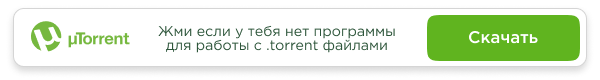Версия программы: 4.2.2.46
Официальный сайт: kmplayer.com
Язык интерфейса: Русский, Английский, Украинский, и другие.
Лечение: не требуется
Системные требования:
Операционная система: Windows 7, 8, 10
Места на диске: 200 Мб
Память оперативная: 1 GB, для SVP 2GB
Процессор: Intel Core2Duo и выше
Видеокарта с поддержкой: DirectX 9.0 VRAM 1GB
Разрешение экрана: 800 x 600
Описание:
The KMPlayer – это мощный мультимедиа проигрыватель, предназначенный для воспроизведения аудио/видеофайлов практически всех возможных форматов. Убедиться в этом и испытать его в работе очень просто - достаточно скачать KMPlayer и запустить, никакие дополнительные установки не нужны, тем более, что такие кодеки, как DVD, AVI, VCD, Ogg, MKV, mp3, OGM, 3GP, MPEG-1/2/4, WMV, RealMedia, FLV и QuickTime в KMPlayer уже встроены. Плеер наделён потрясающим дизайном, интуитивным интерфейсом, абсолютным разнообразием настроек и функций. Всё это позволяет создать индивидуальное внешнее оформление и настроить воспроизведение мультимедиа контента так, что это будет полностью соответствовать вашим личным предпочтениям. Вполне вероятно, что с KMPlayer ощущения от просмотра фильмов и прослушивания музыки станут гораздо ярче!
Плейлист сохраняется при каждом выключении и включении медиаплеера
Программа может автоматически регулировать громкость при воспроизведении «тихих» файлов
Одна из важнейших особенностей KMPlayer – это проигрывание дефектных и не полностью загруженных файлов
Функция сохранения точки воспроизводимого файла позволяет вернуться к просмотру видео с того фрагмента, на котором воспроизведение закончилось в предыдущий раз
Вести запись воспроизводимого звука
Запускать визуальное сопровождение аудио файлов
Активировать обработку аудио. Данная функция позволяет исключить затишье между проигрываемыми треками, плавно переключая их
Просматривать видеофайлы в формате 3D.
Программа может автоматически регулировать громкость при воспроизведении «тихих» файлов
Одна из важнейших особенностей KMPlayer – это проигрывание дефектных и не полностью загруженных файлов
Функция сохранения точки воспроизводимого файла позволяет вернуться к просмотру видео с того фрагмента, на котором воспроизведение закончилось в предыдущий раз
Вести запись воспроизводимого звука
Запускать визуальное сопровождение аудио файлов
Активировать обработку аудио. Данная функция позволяет исключить затишье между проигрываемыми треками, плавно переключая их
Просматривать видеофайлы в формате 3D.
-Сборка 1 (на основе версии плеера 4.2.2.46)
-Патчем отключена реклама и автообновление
-Автонастройка профиля “Hardware Accelerated” в LAV video decoder.
-Включение SmoothVideo Project (SVP 4) через меню KMP
-Возможность вывода аудиопотока через OpenAL или ASIO.
-Оптимальные настройки плеера
-Добавлено 57 скинов (обложки) для плеера
-Полный перевод на русский язык
-Опция импорта файла Settings.reg, если он находится в одной папке с инсталлятором
-Опция копирования содержимого папки Skins находящуюся в одной папке с инсталлятором в папку Skins находящуюся в директории плеера
Нет необходимости в установке дополнительных кодеков.
-Патчем отключена реклама и автообновление
-Автонастройка профиля “Hardware Accelerated” в LAV video decoder.
-Включение SmoothVideo Project (SVP 4) через меню KMP
-Возможность вывода аудиопотока через OpenAL или ASIO.
-Оптимальные настройки плеера
-Добавлено 57 скинов (обложки) для плеера
-Полный перевод на русский язык
-Опция импорта файла Settings.reg, если он находится в одной папке с инсталлятором
-Опция копирования содержимого папки Skins находящуюся в одной папке с инсталлятором в папку Skins находящуюся в директории плеера
Нет необходимости в установке дополнительных кодеков.
- Плеер обновлён до версии 4.2.2.46!
Инсталлятор определяет один из трёх основных видеоадаптеров, и выставляет нужный профиль Hardware Decoder:
Intel HD Graphics — QuickSync, для десктопных графических процессоров от Intel начиная с Intel HD Graphics 4000.
Nvidia — Nvidia CUVID, для графических процессоров от NVIDIA начиная с GTX 430.
AMD Radeon и все остальные — DXVA2 (copy-back).
Также, при установке плеер будет оптимизирован относительно производительности системы.
Intel HD Graphics — QuickSync, для десктопных графических процессоров от Intel начиная с Intel HD Graphics 4000.
Nvidia — Nvidia CUVID, для графических процессоров от NVIDIA начиная с GTX 430.
AMD Radeon и все остальные — DXVA2 (copy-back).
Также, при установке плеер будет оптимизирован относительно производительности системы.
-Заходим в панель управления NVIDIA
-Жмём регулировка параметров цвета для видео
-Переключаем режим настройки плеера на настройки с NVIDIA
-Во вкладке цвет можно подрегулировать контрастность и цветность (не рекомендуется)
-во вкладке дополнительно выбрать вместо ограниченный (16-255) полный (0-255), в этой же вкладке поставить галочки напротив динамическое улучшение контрастности и улучшение цвета
-Снова в левом столбике панели управления жмём регулировка параметров изображение для видео
-подчеркивание контуров переключаем на NVIDIA и передвигаем ползунок на 5%, то же самое делаем с подавление помех, ставим 5%. Галочка напротив использовать обратную телекинопроекцию должна стоять, если нет, то поставить.
Дополнительная настройка, только для двух- и более ядерных процессоров!
В панели управления NVIDIA находим Параметры 3D и выбираем Управление параметрами 3D, во вкладке Программные настройки ищите или добавьте KMPlayer.exe затем выставляйте параметры:
CUDA - графический процессор - Все
Анизотропная фильтрация - Выкл
Вертикальный синхроимпульс - Вкл
Максимальное кол-во заранее подготовленных кадров - 1
Потоковая оптимизация - Авто
Сглаживание - FXAA - Выкл
Сглаживание - гамма-коррекции - Выкл
Сглаживание - параметры - Нет
Сглаживание - прозрачность - Выкл
Сглаживание - режим - Выкл
Тройная буферизация - Выкл
Фильтрация текстур - анизотропная оптимизация по выборке - Выкл
Фильтрация текстур - качество - Высокое качество
Фильтрация текстур - отрицательное отключение уд - Привязка
Фильтрация текстур - трилинейная оптимизация - Выкл
Применить и закрыть панель.
-Жмём регулировка параметров цвета для видео
-Переключаем режим настройки плеера на настройки с NVIDIA
-Во вкладке цвет можно подрегулировать контрастность и цветность (не рекомендуется)
-во вкладке дополнительно выбрать вместо ограниченный (16-255) полный (0-255), в этой же вкладке поставить галочки напротив динамическое улучшение контрастности и улучшение цвета
-Снова в левом столбике панели управления жмём регулировка параметров изображение для видео
-подчеркивание контуров переключаем на NVIDIA и передвигаем ползунок на 5%, то же самое делаем с подавление помех, ставим 5%. Галочка напротив использовать обратную телекинопроекцию должна стоять, если нет, то поставить.
Дополнительная настройка, только для двух- и более ядерных процессоров!
В панели управления NVIDIA находим Параметры 3D и выбираем Управление параметрами 3D, во вкладке Программные настройки ищите или добавьте KMPlayer.exe затем выставляйте параметры:
CUDA - графический процессор - Все
Анизотропная фильтрация - Выкл
Вертикальный синхроимпульс - Вкл
Максимальное кол-во заранее подготовленных кадров - 1
Потоковая оптимизация - Авто
Сглаживание - FXAA - Выкл
Сглаживание - гамма-коррекции - Выкл
Сглаживание - параметры - Нет
Сглаживание - прозрачность - Выкл
Сглаживание - режим - Выкл
Тройная буферизация - Выкл
Фильтрация текстур - анизотропная оптимизация по выборке - Выкл
Фильтрация текстур - качество - Высокое качество
Фильтрация текстур - отрицательное отключение уд - Привязка
Фильтрация текстур - трилинейная оптимизация - Выкл
Применить и закрыть панель.
Чтобы включить SVP в моей сборке нужно воспользоваться сделанным мной меню для км плеера, открыть его можно запустив файл Menu.exe который находится в папке плеера. Также можно из пуск-программы-папка The KMPlayer-ярлык Menu KMP.
SVP можно легко не только включить, но и выключить без изменения настроек КМ. Встроенный SVP модуль не запускает никаких процессов. Ещё, если у вас уже стоит SVP (например версия 4) в системе, то он никак не повлияет на встроенный в сборку SVP модуль.
Скрин меню:
SVP можно легко не только включить, но и выключить без изменения настроек КМ. Встроенный SVP модуль не запускает никаких процессов. Ещё, если у вас уже стоит SVP (например версия 4) в системе, то он никак не повлияет на встроенный в сборку SVP модуль.
Скрин меню:
"The KMPlayer 4.2.2.46 repack by cuta (build 1).exe" /s /l=Russian
Где l= язык установки, например English.
/p=path
Позволяет изменить путь установки по умолчанию.
Где l= язык установки, например English.
/p=path
Позволяет изменить путь установки по умолчанию.
-Установленный драйвер на видеокарту!
- Для работы опции вывода аудиопотока через OpenAL нужно установить OpenAL.
- Для работы SVP4 установить Microsoft Visual C++ 2005-2008-2010-2012-2013-2019 Redistributable! Необходима поддержка opencl со стороны видеокарты!
- Очень часто антивирус Касперского мешает работе плеера, приводит к зависанию плеера, или крайне медленной работе. Надо добавить папку плеера в исключения проверки.
- Для деинсталляции сборки, рекомендуется использовать Revo Uninstaller.
- Для полного удаления всех следов в реестре после использования madVR, можно воспользоваться файлом madVR_del.reg. Находится он в папке с плеером, в папке Uninstall. Достаточно запустить и согласиться с его выполнением. Также можно после деинсталляции воспользоваться программой CCleaner.
- Для работы опции вывода аудиопотока через OpenAL нужно установить OpenAL.
- Для работы SVP4 установить Microsoft Visual C++ 2005-2008-2010-2012-2013-2019 Redistributable! Необходима поддержка opencl со стороны видеокарты!
- Очень часто антивирус Касперского мешает работе плеера, приводит к зависанию плеера, или крайне медленной работе. Надо добавить папку плеера в исключения проверки.
- Для деинсталляции сборки, рекомендуется использовать Revo Uninstaller.
- Для полного удаления всех следов в реестре после использования madVR, можно воспользоваться файлом madVR_del.reg. Находится он в папке с плеером, в папке Uninstall. Достаточно запустить и согласиться с его выполнением. Также можно после деинсталляции воспользоваться программой CCleaner.
[4.2.2.46]
- Fixed a bug where the player UI was broken when changing to the default skin.
- Improved UI/UX to increase user convenience.
- Upgrade the YouTube download function.
[4.2.2.45]
- Changed the main background image of the player window.
- Improved UI/UX to increase user convenience.
- Upgrade the YouTube download function.
[4.2.2.44]
- Fixed a compatibility error that occurred in Windows10 2004 version.
- Upgrade the YouTube download function.
[4.2.2.43]
- Delete the setting change function from the Preferences.
- Upgrade the YouTube download function.
- Improved UI/UX to increase user convenience.
[4.2.2.42]
- Improved audio skip function.
- Fixed YouTube download function error.
- Fixed bug in setting priority of video processing filter.
[4.2.2.41]
- Fixed bug in setting priority of video processing filter.
- Improved UI/UX to increase user convenience.
- Upgrade the Youtube download function.
[4.2.2.40]
- Fixed UI related bugs.
- Fixed the problem that Automatic correction function is not set when changing performance settings.
- Enhanced YouTube download functions.
[4.2.2.39]
- Improved Subtitle Outline GaussianBlur Support Function.
- Improved UX / UI for user convenience.
- Enhanced YouTube download functions.
[4.2.2.38]
- Fix subtitle distortion when it displayed.
- Change the contrast and brightness defaults
- Upgrade the Youtube download function
[4.2.2.37]
- Fixed some exception handling when not installing subtitle fonts.
- Fixed the issue that sometimes appears late on first run.
- Enhanced YouTube download functions.
[4.2.2.36]
- Improved Certain types of subtitles
- Improved multilingual UI menu.
- Enhanced YouTube download functions.
[4.2.2.35]
- Fixed Voice processing bug when playing at speed.
- Improved sample extraction function of advanced capture.
- Enhanced YouTube download functions.
[4.2.2.34]
- Fixed hardware decoder setting bug
- Changed the initial menu settings at first installation
- Enhanced YouTube download functions.
[4.2.2.32]
- Fixed video thumbnail extraction Bug
- Enhanced YouTube download functions.
[4.2.2.30] - [4.2.2.31]
- Enhanced YouTube download functions.
- Enhanced Instagram download functions.
[4.2.2.29]
- Enhanced URL download Function.
- URL Download Engine Update.
[4.2.2.28]
- Main Menu UI Enhancement.
- Modify software decoder recommended setting function.
[4.2.2.27]
- Modified some non-playable phenomena when double-clicking an image file.
- Changed video renderer preferences to VMR9.
[4.2.2.26]
- Changed the size to 800 * 600 when adjusting the Screen size ratio before playback.
- Changed software decoder to default setting.
- Fixed typos
- Fixed registry registration errors when installing.
[4.2.2.24]
- Changed the main log image.
- Added Moviebloc homepage and Telegram link.
- Fixed a problem that When the screen layout scale is changed, the file open menu is truncated.
- Changed options when calling statistics log.
[4.2.2.23]
1. Add hardware decoding setting function button to main UI
- Switching to use DXVA codec when clicking HW(SW) button during video playback
2. Preferences > Video Processing Options - DXVA2 Mode Setting Function Dependent Removal
[4.2.2.22]
1. Edit subtitles engine
- Fixed character break in some UTF-8 format when SRT subtitles
2. HDR SMPTE ST 2084 automatic correction function correction
- Delete video renderer device change function when calibrating
- Fixed problem that can not be calibrated automatically when changing performance setting
3. Modification of the VMR Renderless method
- Change to default 3D texture surface
- Delete setting change function in preference setting
4. Change the Video Renderer device settings
- Change the default device from Overlay Mixer to Enhanced Video Renderer (C / A)
[4.2.2.21]
1. Fixed error when opening DVD image IFO file drag
2. Added HDR SMPTE ST 2084 automatic correction function
3. Problem improvement work in IE wing window
[4.2.2.20]
1. Fixed a bug that does not skip mouse when playing audio.
[4.2.2.19]
1. Modify the ASS Subtitle Data Overflow Problem
2. Modify the problem that the sink of the ASS subtitle is not moved.
3. Change the default settings for magnet windows (only the base screen and the playlist window are basically magnetic windows).
[4.2.2.18]
1. Modify the URL Download(Youtube) Library
2. Fixed button control bug when in shade mode.
3. Fixed loading display bug at the start of video playback
[4.2.2.17]
1.The menu font size has been modified.
2. A bug modified that does not work with shortcuts after running the program.
3.Fixed the bug to prevent the default window from activating after playing the following video in the playlist. (The keyboard shortcut bug has also been modified.)
4. Automatically add video pauses when screen locking is executed (once again when screen unlocks).
[4.2.2.16]
1. Security vulnerabilities have been supplemented.
2. The URL download function has been upgraded.
- Add downloadable video sites. (YouTube, Facebook, Twitter, Dailymotion)
- The cover image is created as a thumbnail image of the image when downloading MP3.
- The UI has changed.
3. UI bug has been fixed
[4.2.2.15]
1. Fixed UI bug.
2. Fixed bug related to YouTube download function.
[4.2.2.14]
1. URL download bug has been fixed.
2. URL download button has been inserted in the front UI.
3. VR button image has been modified.
4. GIF creation bug has been fixed.
[4.2.2.13]
1. GIF file creation possible.
- You can capture the selected location and create it as a GIF file.
- Mouse cursor can also be captured.
- Can be paused during screen capture.
- Adjustable number of frames per second. (FPS)
- Added GIF Reverse, GIF Bounce and GIF speed control.
- GIF Dither mode, GIF Color Reduction selectable.
2, Youtube download function has been modified.
- Modified to extract only audio from low resolution images.
- If audio is extracted only, it can be changed to MP3 file.
[4.2.2.12]
-Fixed Youtube download bug.
[4.2.2.11]
1. Added Youtube video download function.
- Downloadable as 4K.
- You can download video audio files together.
2. Fixed error when playing certain movie. (Occurs when Youtube download movie is played.)
3. Fixed pop-up menu bug when running after installation.
[4.2.2.10]
1. When moving the screen, the size of the window and the menu are adjusted to fit the screen.
(When using HiDPI monitor and general monitor at the same time)
2. Fixed a bug in the wing window.
3. Inactive menu functions have been deleted.
(Web search function, File manager download function)
[4.2.2.9]
1. Ads modified by user feedback.
- Video AD muted.
- Player area AD removed.
2. Fixed Chrome crash bug.
3. Security has been enhanced.
- Fixed issue with text box title length when adding playlist album.
- Prohibited distribution of Winamp plug-in due to overflow when playing WVX file.
4. PGS subtitles and other images have been modified so that the inserted image captions are displayed well.
5. Playback control buttons have been added to the taskbar (works only in Windows 7 and later).
6. Corrected to display chapters when playing Blu-ray video.
7. Modified the codec so that the audio codec information on the bottom toolbar is displayed correctly(aac).
[4.2.2.8]
-Fixed bug in subtitle time when playing video.
-Skin Bug Fixed.
-Added video decoding information display function.(HW decoding and SW decode information displayed at the bottom of the player)
-Modified to display bitrate information correctly in video information display.
-Fixed a bug that skips the screen when rotating high-resolution images.
[4.2.2.7]
-Fixed FTP connection bug.
-Fixed progress bar mouse control bug when playing.
-Update Media File Information Library (Mediainfo.dll)
-Drag-and-drop bug fixed after installation.
[4.2.2.6]
Fixed security vulnerability recommendations.
- Patch to work with the latest library when playing flac files.
[4.2.2.5]
-Update URL list and add buttons.
-Fixed bug where image processing filter priority was not set correctly.
-Fixed side screen black screen bug when playing video after audio playback.
-Add license contents
[4.2.2.3]
Improved UX/UI for increased user convenience.
[4.2.2.2]
Fixed errors that broken skins during music playback.
Fixed errors that black screen appears when playing video after playing music.
[4.2.2.1]
1. Fix connection errors in KMP extension (Higher version of Window7)
2. Upgrade KMP LAV filters verison(0.70.2)
[LAV filters Improvements.]
General
- Official LAV Filters builds require a SSE2 capable CPU
LAV Splitter
- Fixed: Certain MP4/MOV files didn't play or seek correctly in recent versions of LAV Splitter
- Fixed: HEVC in MP4 without PTS timestamp is being signaled appropriately
- Fixed: Closing RTSP streams did not properly call the TEARDOWN function
LAV Video
- NEW: CUVID support for VP9 8/10-bit and HEVC 10/12-bit decoding
- NEW: DXVA2 support for VP9 10-bit decoding
- Changed: Simplified the internal dataflow to reduce overhead and improve performance
- Changed: Enabled P010 output to EVR on Windows 10 Creators Update
- Fixed: Y416 output was incorrect (required by madVR 0.91.8 and newer)
- Fixed: Parsing H.264 MVC SEI NALs could fail in some cases
- Fixed: CUVID decoding could deinterlace progressive streams under certain circumstances, degrading the quality
LAV Audio
- Fixed: LATM AAC streams with Program Config Elements (PCE) (common in DVB-T2 broadcast) played with audible distortions
- Fixed: Very short PCM audio streams didn't play properly
[4.2.1.4]
1. Fixed a screen capture bug that occurs when playing video.
2. Corrected recommendations from KISA(KOREA INTERNET & SECURITY AGENCY)
- [17-299] Vulnerability in arbitrary code execution (Vulnerability in DIB format execution)
[4.2.1.2]
1. Hardware acceleration (DXVA2) bug fixed.
-environment setting --> KMP Built-in LAV Video Codec --> After setting that it allow to use DXVA2 in Video Codec Setting, it can be supported.
-Only supproting Video Renderer when using EVR(Enhanced Video Renderer) or EVR CA renderer.
-Bugs that when using Hardware acceleration (DXVA2) or EVR CA, it dosen't play in some files or it's sink was twisted in some files are fixed.
2. Modification regarding subtitles.
-Supporting inner PGS image subtitles in media file. (supproting Hardware acceleration simultaneously)
-Supporting outer, SUP file subtitles. (supproting Hardware acceleration simultaneously)
-Supporting inner, outer ASS format subtitles. (supproting Hardware acceleration simultaneously)
-As supporting GaussianBlur(subtitles outline), increase legibility.
3. LAV Filter
-Version update (0.69.0)
4. ETC
-As modification in snap shot extraction method, it can extraction snap shot without screen move and image processing filter.
5. Update KISA's recommendation
-[16-645] Update weak point regarding 'stco atom's' parameter size.
-[17-226] Update weak point regarding 'co64 atom's' overflow.
[4.1.5.8]
-Fixed snapshot creation bug.
-Fixed for subtitles bug.
[4.1.5.6]
-Fixed a white screen bug
-Fixed minor Bugds
-Execution speed improvement
[4.1.5.3]
+ Windows 10 compatibility improvement
+ Added Quick menu for user convenience
+ Fixed playback error of high-resolution video (8K) due to memory error
+ Fixed EOSError
+ Improved KISA security vulnerability recommendations
[4.1.4.7]
+ Added subtitle translation service
* Location: Subtitles -> Subtitle translation
+ Added Type Confusion logics
+ Added text search in URL box
+ Added streaming play loading screen
+ Vertical video Auto Rotation
- Fixed skin pause error
- Added ASLR, DEP/NX protection scheme on ModuleParser
[4.1.3.3]
+ Support PGS Subtitles
- Adjusted OSD Information (Bit Rate, Frame Rate)
- Adjusted Video renderer (VMR) Filter Info
- Fixed Skip index error
- Added On/Off display for KeyFrame
- Fixed FTPOpen error
[4.1.2.2]
+ Added Sound renderer select function by moniters
+ Added thumbnail extraction function from MP3 file
+ Added inspection check logics for Load File
- ? Changed skip(Key frame/ second) function logics
* “Key frame(Mouse)”, “Key frame(Arrow keys)”
* Key frame for skip = display “by frame” on screen
* Added new logic for frame forward/backward (Best Testing)
* Key frame for streaming files can be generated
- Security Patch for DLL attacks
- Fixed crash error for codec packs installed PC
- Updated MediaInfo
- Adjusted “Frame rate” of OSD frame information
- Changed “Default media player” setting pop up window
[4.1.1.5]
- Added VR 360? image file view-
- Added VR 360? "3D screen control” function
- Fixed image filter error
- Adjusted “Cinema mode (TV output)” controller for Multi-Monitor
- Fixed Skin resize cursor shape error
- Fixed occasional Player termination error
[4.1.0.3]
- Added "VR 360? Video Play" function
- Fixed Language (Sinhalese)
- Changed "Use Alternative Texture in VMR9/Direct3D 8 " as default value
[4.0.8.1]
- Fixed message box logic caused by codec error
- Fixed format connection message box
- Changed default value not to use "Restore (system tray)if video playback is started from a file manager"
- Changed playback control value "10" to "50"
- Fixed unstable "FTP open" connection and other errors
- Fixed logic : TopMost and zOrder
[4.0.7.1]
+ Fixed“Album default thumbnail”and added visualization feature while playing audio file
- Fixed subtitle (idx/sub) error
- Fixed freezing screen error while closing “video capture”
- Fixed“open folder” error and updated more features
- Fixed FLAC sound file error
- Updated Album visualization size
- Changed to show main platform on Windows Task bar
- Removed“Default.kpl”file while closing
- Changed default value“Do not read tag data for title while starting playback”
- Changed default value“Display filename instead of custom‘Title Format’”
[4.0.6.4]
+ Added Auto A/V Sync function (Beta)
- Corrected FLAC sound file Pointer error
- Fixed Key Freezing Bug
- Fixed DLL Highjacking Vulnerabilities
- Fixed Play List File Heap-Overflow
- Reduced Launch Time
- Fixed Basic Skin Size
- Fixed Language (Khmer)
[4.0.5.3]
- Fixed “Play List File Heap-Overflow” vulnerability (supported by KISA)
- Fixed Windows 10 unicode error for “Online Subtitle Finder”
- Deleted KMP theme function
- Updated sound codecs
[4.0.4.6]
+ New video editing features (supporting: mp4, mkv, avi, gif, mp3)
“Video file cutting” (video screen capture, audio and subtitle selection, video codec converter)
“Video file merger” (Merge multiple videos, and merge audio files)
- Windows Media Source file updated
- Volume Steps for “1” updated
[4.0.3.1]
- Fixed OSD Info ( Codec, Bitrate, FrameRate)
- Fixed FilterGraph Connection error
- Fixed Direcshow related error
- Fixed Freezing error
- Removed BlackListfilter
- Fixed screen error with activated UAC on certain PCs
- Fixed blacked out screen error on certain PCs
- Fixed “Load External Audio” error
- Changed default screenshot folder’s location
[4.0.2.6]
+ New “Video: Capture” features (supporting: mp4, mkv, avi, gif, mp3)
“File Crop”
(video screen capture, audio and subtitle selection)
(video codec converter)
“Merge files”
(Merge multiple videos, and merge audio files)
- Windows Media Source file updated
- Volume Steps for “1” updated
[4.0.1.5]
- Internal (LAV) Major Update (0.66.0 : 2015/10/07) LAVVideo, LAVAudio, LAVSplitter
- KMPlayer force close (during launch) error fixed.
- AVI files skip error fixed
- Main Web error fixed
- Media info updated
- Audio library updated (bass_spx, base_wv, OptimFROG)
- Capture folder saving error fixed
- Video filter default setting changed to “always on”
[4.0.0.0]
+ Main Splitter Upgrade
Previous Internal KMP Splitter upgraded to Internal LAV Splitter
Splitter Preferences Upgraded
Previous Gabest Splitter has been removed
- LAV Video/Audio Decoder has been updated
Version 0.66.0 Applied
+ Intel® RealSense™ Compatible
+ KMP Thema Capability Added
- Language Updated (Brazil: Portuguese)
- Subtitle “Windows Standard Output (GDI)” process upgraded when in DirectDraw usage
-Korea: Flash Advertisements Removed
- Video thumbnail “not in use” set as default
[4.0]
+ Main Codec Upgraded
Using Internal LAV Codec
+ Main Splitter Upgraded
Using Internal LAV Splitter
- LAV Video/Audio Decoder Updated
+ Intel® RealSense™ Compatible
+ KMP Thema Capability Added
+ Language added and updated:
Sinhalese, Norway, Hebrew, Italian, Brazilian Portuguese
- Subtitle “Windows Standard Output (GDI)” process upgraded when in DirectDraw usage
- Error correction of images infected with malicious codes. (EIP register Corruption Vulnerability. Provided: KISA)
- KMPlayer Loading Performance
- Audio static noises fixed
+ DTS/AC3/E-AC3 not supported in Internal Codec
+ Autorotation Supported
+ Intel QuickSync : INDE(MSDK2015) updated
+ Tablet PC Supported (Intel 2 in 1 Notebook: KMP Auto Touch Skin)
+ Hardware/Software Accelerator Supported
+ Hardware/Software Accelerator Auto Setup
- Fixed a bug where the player UI was broken when changing to the default skin.
- Improved UI/UX to increase user convenience.
- Upgrade the YouTube download function.
[4.2.2.45]
- Changed the main background image of the player window.
- Improved UI/UX to increase user convenience.
- Upgrade the YouTube download function.
[4.2.2.44]
- Fixed a compatibility error that occurred in Windows10 2004 version.
- Upgrade the YouTube download function.
[4.2.2.43]
- Delete the setting change function from the Preferences.
- Upgrade the YouTube download function.
- Improved UI/UX to increase user convenience.
[4.2.2.42]
- Improved audio skip function.
- Fixed YouTube download function error.
- Fixed bug in setting priority of video processing filter.
[4.2.2.41]
- Fixed bug in setting priority of video processing filter.
- Improved UI/UX to increase user convenience.
- Upgrade the Youtube download function.
[4.2.2.40]
- Fixed UI related bugs.
- Fixed the problem that Automatic correction function is not set when changing performance settings.
- Enhanced YouTube download functions.
[4.2.2.39]
- Improved Subtitle Outline GaussianBlur Support Function.
- Improved UX / UI for user convenience.
- Enhanced YouTube download functions.
[4.2.2.38]
- Fix subtitle distortion when it displayed.
- Change the contrast and brightness defaults
- Upgrade the Youtube download function
[4.2.2.37]
- Fixed some exception handling when not installing subtitle fonts.
- Fixed the issue that sometimes appears late on first run.
- Enhanced YouTube download functions.
[4.2.2.36]
- Improved Certain types of subtitles
- Improved multilingual UI menu.
- Enhanced YouTube download functions.
[4.2.2.35]
- Fixed Voice processing bug when playing at speed.
- Improved sample extraction function of advanced capture.
- Enhanced YouTube download functions.
[4.2.2.34]
- Fixed hardware decoder setting bug
- Changed the initial menu settings at first installation
- Enhanced YouTube download functions.
[4.2.2.32]
- Fixed video thumbnail extraction Bug
- Enhanced YouTube download functions.
[4.2.2.30] - [4.2.2.31]
- Enhanced YouTube download functions.
- Enhanced Instagram download functions.
[4.2.2.29]
- Enhanced URL download Function.
- URL Download Engine Update.
[4.2.2.28]
- Main Menu UI Enhancement.
- Modify software decoder recommended setting function.
[4.2.2.27]
- Modified some non-playable phenomena when double-clicking an image file.
- Changed video renderer preferences to VMR9.
[4.2.2.26]
- Changed the size to 800 * 600 when adjusting the Screen size ratio before playback.
- Changed software decoder to default setting.
- Fixed typos
- Fixed registry registration errors when installing.
[4.2.2.24]
- Changed the main log image.
- Added Moviebloc homepage and Telegram link.
- Fixed a problem that When the screen layout scale is changed, the file open menu is truncated.
- Changed options when calling statistics log.
[4.2.2.23]
1. Add hardware decoding setting function button to main UI
- Switching to use DXVA codec when clicking HW(SW) button during video playback
2. Preferences > Video Processing Options - DXVA2 Mode Setting Function Dependent Removal
[4.2.2.22]
1. Edit subtitles engine
- Fixed character break in some UTF-8 format when SRT subtitles
2. HDR SMPTE ST 2084 automatic correction function correction
- Delete video renderer device change function when calibrating
- Fixed problem that can not be calibrated automatically when changing performance setting
3. Modification of the VMR Renderless method
- Change to default 3D texture surface
- Delete setting change function in preference setting
4. Change the Video Renderer device settings
- Change the default device from Overlay Mixer to Enhanced Video Renderer (C / A)
[4.2.2.21]
1. Fixed error when opening DVD image IFO file drag
2. Added HDR SMPTE ST 2084 automatic correction function
3. Problem improvement work in IE wing window
[4.2.2.20]
1. Fixed a bug that does not skip mouse when playing audio.
[4.2.2.19]
1. Modify the ASS Subtitle Data Overflow Problem
2. Modify the problem that the sink of the ASS subtitle is not moved.
3. Change the default settings for magnet windows (only the base screen and the playlist window are basically magnetic windows).
[4.2.2.18]
1. Modify the URL Download(Youtube) Library
2. Fixed button control bug when in shade mode.
3. Fixed loading display bug at the start of video playback
[4.2.2.17]
1.The menu font size has been modified.
2. A bug modified that does not work with shortcuts after running the program.
3.Fixed the bug to prevent the default window from activating after playing the following video in the playlist. (The keyboard shortcut bug has also been modified.)
4. Automatically add video pauses when screen locking is executed (once again when screen unlocks).
[4.2.2.16]
1. Security vulnerabilities have been supplemented.
2. The URL download function has been upgraded.
- Add downloadable video sites. (YouTube, Facebook, Twitter, Dailymotion)
- The cover image is created as a thumbnail image of the image when downloading MP3.
- The UI has changed.
3. UI bug has been fixed
[4.2.2.15]
1. Fixed UI bug.
2. Fixed bug related to YouTube download function.
[4.2.2.14]
1. URL download bug has been fixed.
2. URL download button has been inserted in the front UI.
3. VR button image has been modified.
4. GIF creation bug has been fixed.
[4.2.2.13]
1. GIF file creation possible.
- You can capture the selected location and create it as a GIF file.
- Mouse cursor can also be captured.
- Can be paused during screen capture.
- Adjustable number of frames per second. (FPS)
- Added GIF Reverse, GIF Bounce and GIF speed control.
- GIF Dither mode, GIF Color Reduction selectable.
2, Youtube download function has been modified.
- Modified to extract only audio from low resolution images.
- If audio is extracted only, it can be changed to MP3 file.
[4.2.2.12]
-Fixed Youtube download bug.
[4.2.2.11]
1. Added Youtube video download function.
- Downloadable as 4K.
- You can download video audio files together.
2. Fixed error when playing certain movie. (Occurs when Youtube download movie is played.)
3. Fixed pop-up menu bug when running after installation.
[4.2.2.10]
1. When moving the screen, the size of the window and the menu are adjusted to fit the screen.
(When using HiDPI monitor and general monitor at the same time)
2. Fixed a bug in the wing window.
3. Inactive menu functions have been deleted.
(Web search function, File manager download function)
[4.2.2.9]
1. Ads modified by user feedback.
- Video AD muted.
- Player area AD removed.
2. Fixed Chrome crash bug.
3. Security has been enhanced.
- Fixed issue with text box title length when adding playlist album.
- Prohibited distribution of Winamp plug-in due to overflow when playing WVX file.
4. PGS subtitles and other images have been modified so that the inserted image captions are displayed well.
5. Playback control buttons have been added to the taskbar (works only in Windows 7 and later).
6. Corrected to display chapters when playing Blu-ray video.
7. Modified the codec so that the audio codec information on the bottom toolbar is displayed correctly(aac).
[4.2.2.8]
-Fixed bug in subtitle time when playing video.
-Skin Bug Fixed.
-Added video decoding information display function.(HW decoding and SW decode information displayed at the bottom of the player)
-Modified to display bitrate information correctly in video information display.
-Fixed a bug that skips the screen when rotating high-resolution images.
[4.2.2.7]
-Fixed FTP connection bug.
-Fixed progress bar mouse control bug when playing.
-Update Media File Information Library (Mediainfo.dll)
-Drag-and-drop bug fixed after installation.
[4.2.2.6]
Fixed security vulnerability recommendations.
- Patch to work with the latest library when playing flac files.
[4.2.2.5]
-Update URL list and add buttons.
-Fixed bug where image processing filter priority was not set correctly.
-Fixed side screen black screen bug when playing video after audio playback.
-Add license contents
[4.2.2.3]
Improved UX/UI for increased user convenience.
[4.2.2.2]
Fixed errors that broken skins during music playback.
Fixed errors that black screen appears when playing video after playing music.
[4.2.2.1]
1. Fix connection errors in KMP extension (Higher version of Window7)
2. Upgrade KMP LAV filters verison(0.70.2)
[LAV filters Improvements.]
General
- Official LAV Filters builds require a SSE2 capable CPU
LAV Splitter
- Fixed: Certain MP4/MOV files didn't play or seek correctly in recent versions of LAV Splitter
- Fixed: HEVC in MP4 without PTS timestamp is being signaled appropriately
- Fixed: Closing RTSP streams did not properly call the TEARDOWN function
LAV Video
- NEW: CUVID support for VP9 8/10-bit and HEVC 10/12-bit decoding
- NEW: DXVA2 support for VP9 10-bit decoding
- Changed: Simplified the internal dataflow to reduce overhead and improve performance
- Changed: Enabled P010 output to EVR on Windows 10 Creators Update
- Fixed: Y416 output was incorrect (required by madVR 0.91.8 and newer)
- Fixed: Parsing H.264 MVC SEI NALs could fail in some cases
- Fixed: CUVID decoding could deinterlace progressive streams under certain circumstances, degrading the quality
LAV Audio
- Fixed: LATM AAC streams with Program Config Elements (PCE) (common in DVB-T2 broadcast) played with audible distortions
- Fixed: Very short PCM audio streams didn't play properly
[4.2.1.4]
1. Fixed a screen capture bug that occurs when playing video.
2. Corrected recommendations from KISA(KOREA INTERNET & SECURITY AGENCY)
- [17-299] Vulnerability in arbitrary code execution (Vulnerability in DIB format execution)
[4.2.1.2]
1. Hardware acceleration (DXVA2) bug fixed.
-environment setting --> KMP Built-in LAV Video Codec --> After setting that it allow to use DXVA2 in Video Codec Setting, it can be supported.
-Only supproting Video Renderer when using EVR(Enhanced Video Renderer) or EVR CA renderer.
-Bugs that when using Hardware acceleration (DXVA2) or EVR CA, it dosen't play in some files or it's sink was twisted in some files are fixed.
2. Modification regarding subtitles.
-Supporting inner PGS image subtitles in media file. (supproting Hardware acceleration simultaneously)
-Supporting outer, SUP file subtitles. (supproting Hardware acceleration simultaneously)
-Supporting inner, outer ASS format subtitles. (supproting Hardware acceleration simultaneously)
-As supporting GaussianBlur(subtitles outline), increase legibility.
3. LAV Filter
-Version update (0.69.0)
4. ETC
-As modification in snap shot extraction method, it can extraction snap shot without screen move and image processing filter.
5. Update KISA's recommendation
-[16-645] Update weak point regarding 'stco atom's' parameter size.
-[17-226] Update weak point regarding 'co64 atom's' overflow.
[4.1.5.8]
-Fixed snapshot creation bug.
-Fixed for subtitles bug.
[4.1.5.6]
-Fixed a white screen bug
-Fixed minor Bugds
-Execution speed improvement
[4.1.5.3]
+ Windows 10 compatibility improvement
+ Added Quick menu for user convenience
+ Fixed playback error of high-resolution video (8K) due to memory error
+ Fixed EOSError
+ Improved KISA security vulnerability recommendations
[4.1.4.7]
+ Added subtitle translation service
* Location: Subtitles -> Subtitle translation
+ Added Type Confusion logics
+ Added text search in URL box
+ Added streaming play loading screen
+ Vertical video Auto Rotation
- Fixed skin pause error
- Added ASLR, DEP/NX protection scheme on ModuleParser
[4.1.3.3]
+ Support PGS Subtitles
- Adjusted OSD Information (Bit Rate, Frame Rate)
- Adjusted Video renderer (VMR) Filter Info
- Fixed Skip index error
- Added On/Off display for KeyFrame
- Fixed FTPOpen error
[4.1.2.2]
+ Added Sound renderer select function by moniters
+ Added thumbnail extraction function from MP3 file
+ Added inspection check logics for Load File
- ? Changed skip(Key frame/ second) function logics
* “Key frame(Mouse)”, “Key frame(Arrow keys)”
* Key frame for skip = display “by frame” on screen
* Added new logic for frame forward/backward (Best Testing)
* Key frame for streaming files can be generated
- Security Patch for DLL attacks
- Fixed crash error for codec packs installed PC
- Updated MediaInfo
- Adjusted “Frame rate” of OSD frame information
- Changed “Default media player” setting pop up window
[4.1.1.5]
- Added VR 360? image file view-
- Added VR 360? "3D screen control” function
- Fixed image filter error
- Adjusted “Cinema mode (TV output)” controller for Multi-Monitor
- Fixed Skin resize cursor shape error
- Fixed occasional Player termination error
[4.1.0.3]
- Added "VR 360? Video Play" function
- Fixed Language (Sinhalese)
- Changed "Use Alternative Texture in VMR9/Direct3D 8 " as default value
[4.0.8.1]
- Fixed message box logic caused by codec error
- Fixed format connection message box
- Changed default value not to use "Restore (system tray)if video playback is started from a file manager"
- Changed playback control value "10" to "50"
- Fixed unstable "FTP open" connection and other errors
- Fixed logic : TopMost and zOrder
[4.0.7.1]
+ Fixed“Album default thumbnail”and added visualization feature while playing audio file
- Fixed subtitle (idx/sub) error
- Fixed freezing screen error while closing “video capture”
- Fixed“open folder” error and updated more features
- Fixed FLAC sound file error
- Updated Album visualization size
- Changed to show main platform on Windows Task bar
- Removed“Default.kpl”file while closing
- Changed default value“Do not read tag data for title while starting playback”
- Changed default value“Display filename instead of custom‘Title Format’”
[4.0.6.4]
+ Added Auto A/V Sync function (Beta)
- Corrected FLAC sound file Pointer error
- Fixed Key Freezing Bug
- Fixed DLL Highjacking Vulnerabilities
- Fixed Play List File Heap-Overflow
- Reduced Launch Time
- Fixed Basic Skin Size
- Fixed Language (Khmer)
[4.0.5.3]
- Fixed “Play List File Heap-Overflow” vulnerability (supported by KISA)
- Fixed Windows 10 unicode error for “Online Subtitle Finder”
- Deleted KMP theme function
- Updated sound codecs
[4.0.4.6]
+ New video editing features (supporting: mp4, mkv, avi, gif, mp3)
“Video file cutting” (video screen capture, audio and subtitle selection, video codec converter)
“Video file merger” (Merge multiple videos, and merge audio files)
- Windows Media Source file updated
- Volume Steps for “1” updated
[4.0.3.1]
- Fixed OSD Info ( Codec, Bitrate, FrameRate)
- Fixed FilterGraph Connection error
- Fixed Direcshow related error
- Fixed Freezing error
- Removed BlackListfilter
- Fixed screen error with activated UAC on certain PCs
- Fixed blacked out screen error on certain PCs
- Fixed “Load External Audio” error
- Changed default screenshot folder’s location
[4.0.2.6]
+ New “Video: Capture” features (supporting: mp4, mkv, avi, gif, mp3)
“File Crop”
(video screen capture, audio and subtitle selection)
(video codec converter)
“Merge files”
(Merge multiple videos, and merge audio files)
- Windows Media Source file updated
- Volume Steps for “1” updated
[4.0.1.5]
- Internal (LAV) Major Update (0.66.0 : 2015/10/07) LAVVideo, LAVAudio, LAVSplitter
- KMPlayer force close (during launch) error fixed.
- AVI files skip error fixed
- Main Web error fixed
- Media info updated
- Audio library updated (bass_spx, base_wv, OptimFROG)
- Capture folder saving error fixed
- Video filter default setting changed to “always on”
[4.0.0.0]
+ Main Splitter Upgrade
Previous Internal KMP Splitter upgraded to Internal LAV Splitter
Splitter Preferences Upgraded
Previous Gabest Splitter has been removed
- LAV Video/Audio Decoder has been updated
Version 0.66.0 Applied
+ Intel® RealSense™ Compatible
+ KMP Thema Capability Added
- Language Updated (Brazil: Portuguese)
- Subtitle “Windows Standard Output (GDI)” process upgraded when in DirectDraw usage
-Korea: Flash Advertisements Removed
- Video thumbnail “not in use” set as default
[4.0]
+ Main Codec Upgraded
Using Internal LAV Codec
+ Main Splitter Upgraded
Using Internal LAV Splitter
- LAV Video/Audio Decoder Updated
+ Intel® RealSense™ Compatible
+ KMP Thema Capability Added
+ Language added and updated:
Sinhalese, Norway, Hebrew, Italian, Brazilian Portuguese
- Subtitle “Windows Standard Output (GDI)” process upgraded when in DirectDraw usage
- Error correction of images infected with malicious codes. (EIP register Corruption Vulnerability. Provided: KISA)
- KMPlayer Loading Performance
- Audio static noises fixed
+ DTS/AC3/E-AC3 not supported in Internal Codec
+ Autorotation Supported
+ Intel QuickSync : INDE(MSDK2015) updated
+ Tablet PC Supported (Intel 2 in 1 Notebook: KMP Auto Touch Skin)
+ Hardware/Software Accelerator Supported
+ Hardware/Software Accelerator Auto Setup
Загрузил: Baguvix (17 ноября 2020 20:28)
Управление:
[обновить]
Как тут скачать?
Взяли: 655 | Размер: 113,46 Mb
Последняя активность: не наблюдалась
Мультитрекер: Раздают: 0 Качают: 0 Скачали: 0
http://tracker.dler.org:6969/announce
0 0 0
udp://tracker.openbittorrent.com:80/announce
0 0 0
udp://tracker.opentrackr.org:1337/announce
0 0 0
udp://46.148.18.250:2710
0 0 0
Содержание:


![The KMPlayer 4.2.2.46 repack by cuta (build 1) [Multi/Ru]](https://a.radikal.ru/a03/2011/2f/3623ae72d67d.jpg)
![The KMPlayer 4.2.2.46 repack by cuta (build 1) [Multi/Ru]](https://b.radikal.ru/b24/2011/b2/95042ddf1238.jpg)
![The KMPlayer 4.2.2.46 repack by cuta (build 1) [Multi/Ru]](https://c.radikal.ru/c43/2011/16/4152f8ae1e16.jpg)
![The KMPlayer 4.2.2.46 repack by cuta (build 1) [Multi/Ru]](https://d.radikal.ru/d40/2011/4a/c493f86bcff5.jpg)
![The KMPlayer 4.2.2.46 repack by cuta (build 1) [Multi/Ru]](https://d.radikal.ru/d01/2011/eb/ac7e7b711a9e.jpg)